FlashGet looks and feels like a download accelerator worth paying for, which makes it all the more appealing since it's free.
After
installation, a small dark icon with three lightly-colored triangles
will appear in the upper right corner of your monitor. Until you place
it elsewhere, the FlashGet icon will live there permanently, and is
always "on top" of whatever program you're using at the time. Simply
drag the link you want to download onto the FlashGet icon, drop it and
hit the Okay button; the file will start downloading automatically. We
were able to download a 215MB file in less than 90 seconds with
FlashGet, shaving more than a minute off the regular download time.
FlashGet
supports more than bit torrent files, segmented downloading, and FTP
recognition. It also has a Site Explorer feature that allows you to
download multiple files from the same site in a Windows Explorer-style
interface. Utilizing the instantly recognizable table, the Site Explorer
cuts a lot of time out of navigating graphics-heavy sites, and it
recognizes most file types.

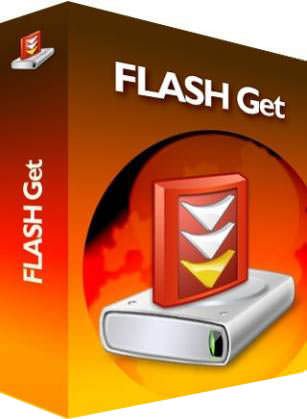
No comments:
Post a Comment